EasyEDA is web-based application. It’s a free software as
well without any limitations. For
Eagle Cadsoft, the free edition has some limitation which is the board dimension
is up to 100mm x 80mm, which kind of limit your design to a bigger dimension. Now
let’s talk some of the things that I like about EasyEDA.
First of all, EasyEDA is online-based. This means that you do not need to download and install any software on your laptop. You can straight away load the website, https://easyeda.com/#pcb-design and kick-start your design right immediate after signing up your account. You are required to sign up for a FREE account to store and manage your projects. This web-based application feature might be giving advantages for most of us as if compared to those traditional desktop-based design tools. For example, you can access to your projects from any devices that have web browser and not only limited to one laptop only. For my personal experience, I kind of like this feature as I can work on my PCB design anywhere from any devices even on my iPad. Previously, I have to transfer my design files between different laptops and it was so troublesome.
Besides, EasyEDA does
support different languages. For instance, Japanese, Chinese, Spanish and
more as shown. This is an excellent feature offered by EasyEDA to support users
that understand different languages.
EasyEDA
does have a long list of shortcut keys
or Hotkeys as well.
This definitely avoiding the tedious work to design the PCB by clicking all over the place with a mouse that seriously reduces your productivity. What is better with the Hotkeys is that every Hotkeys can be configured under the Config toolbar.
Whenever I try a new software or hardware, I will first look through the tutorials available online by doing some researches on Google. Surprisingly, EasyEDA make this so easy that you do not need to even search in Google for tutorial. All you need is just browse to https://easyeda.com/Doc/Tutorial/#Tutorial and there are tons of tutorials embedded within the website itself. That’s really awesome, right?
It covers almost everything that you really need to know for
designing your PCB using EasyEDA platform. However, in case you are lazy or you
did not find something that you are looking for, EasyEDA does provide a live support feature as well from the
“Let’s Chat” at the bottom right of the page. So, in case you are looking
around for some help, you can always use this feature and ask the questions
using the chat box. Depending on the time you using this feature, if it’s
offline, your enquiries will be sent to them and they will respond to you by
email within 24 hours, at least for my case.
Furthermore, you also can join in the Forum (https://easyeda.com/forum/#Forum ) as well and get the support from the EasyEDA community.
Designing
in EasyEDA is almost similar like others traditional EDA as well. You have to
search for the components part that you want to build up the schematic. In
EasyEDA, the database for the components is huge! You can easily select some of
the basic components on the left of the page.
It
has a lot of inbuilt libraries as
well by Seeed Studio Open Parts Library (OPL), Adafruit, Dangerous Prototype,
Sparkfun and KiCad. These libraries contain all the common components that been
used for most of the open-source PCB design. You can even favorite up the parts so you do not need to spend more time to
search for the common parts.
Seeed Studio OPL (Open Parts
Library) is a collection of most commonly used components. If you use
OPL components in your PCBA order, you will getshorter lead time as Seeed will
keep sufficient stock for OPL and better cost, benefit from local Shenzhen
supply chain, and Seeed is able to access to more affordable components. For
your information, Seeed Studio Fusion
PCB service (https://www.seeedstudio.com/fusion_pcb.html) is one of the manufacturers used by EasyEDA if you
order through their website (http://easyeda.com/order/#PCBorder ).
In
EasyEDA, you can simulate your circuit with the circuit simulation tool that allows you to see your circuit in
action even before you develop into a board. This feature is so great and
important as you have to make sure the circuit designed gives the desired
output.
Well,
for most of the traditional based desktop design tools such as Eagle or Altium,
the software itself does not allow importing and exporting the schematic or
layout file. Hence, if you have the design files for Eagle software, and you are
only familiar with other design software, you will be forced to redo the
schematics and layout files as well, basically reinvent the wheels. However, to
solve this, EasyEDA made it easy to
import files from other PCB design tools such as Eagle and Altium. This
feature is really powerful. I usually design my PCB in Eagle software and now
with this feature, I can easily share my previous PCB projects too with EasyEDA
community.
In
EasyEDA, you can export your works to
pdf, image and SVG format so that you can present your project easily.
So
now, what will be next after you done designing your PCB? You will need to
manufacture them right? But how do I do that? What are the processes to get my
design files to turn it into a physical PCB? Well, these are some of the common
questions that been asked by lots of beginner. In EasyEDA, you can submit your order through their website (http://easyeda.com/order/#PCBorder ). You can order as soon as you
finish your design and you do not need to know how to generate the Gerber
files. You can even download the Gerber files when you ordering the PCB through
their website. If you face problem while ordering PCB, you can refer to the
guide provided by them: “How to Order PCB at
EasyEDA”.
Well, it is not compulsory that you order your PCBs on
EasyEDA. If you have your own preferred PCB fabrication house, you can just download
the Gerber files of your design and send them to the fabrication house of your
choice. It’s very flexible actually. It does not mean that if you design on
EasyEDA, you have to order your PCBs through them.
Well, there are so many great features that you would ever
want in a PCB design software. Nevertheless, one feature that is lacking on EasyEDA is the 3D viewer.
The 3D viewer is very important to guide the designer in visualizing how their
PCB will look like when fully assembled with components of different heights. The
latest updates that I know is that EasyEDA team is working on this feature and
shall be available in the near future. Hopefully soon!
In conclusion, EasyEDA is actually having most of the
features that required to design a PCB. What I really like about EasyEDA is
that it is a web-based application. Besides, I also like their features of
importing design files from other design software such as KiCad, Eagle and
more. It’s definitely a tools that PCB design newbie can explore easily!
Thank you.
Resources:







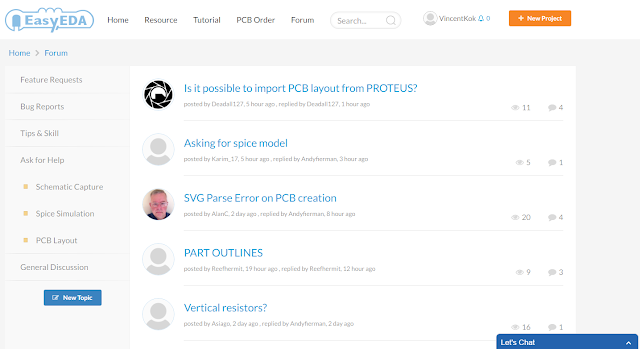








.jpg)
Impressive and powerful suggestion by the author of this blog are really helpful to me. Web Designer
ReplyDeleteI read your blog now share great information here. Outsourcing Software Development Companies
ReplyDeleteIT Infrastructure Monitoring Tools reviews, comparisons, alternatives and pricing. The best IT Infrastructure monitoring solution for small business to enterprises.
ReplyDeleteTruly I love this blog.Directly I am found which I truly need. please visit our website for more information about web application development company
ReplyDelete